
New Household Hospital Dust Antivirus Purify Plasma Sterilization Air Purifier Air Sterilizer
Press "Clock" button or Select "Settings - Time setting - Manual time setting" to set time. Shandong Jiajing Medical Tec
Description
Basic Info
| Structure | Wall/Ceiling/Moveable |
| Usage | Medical |
| Air Volume | >400m³/h |
| Type | Activated Carbon |
| Certification | CE, ISO |
| Application Area | >61m² |
| Power Source | Electrical |
| Operating Principle | Active + Passive |
| Purifying Technology | Activated Carbon |
| Anion Density | >4000000pcs/m³ |
| Weight (Kg) | 18-65 |
| Killing Rate of Staphylococcus Albus | >99.99% |
| Particle Removal (≥0.5μm) | 99.99% |
| Plasma Field Intensity/V | 8000 |
| Running Time/Min | >=60 |
| Noise/dB (a) | 55 |
| Transport Package | Wooden Board or Crate |
| Origin | Shandong |
Product Description
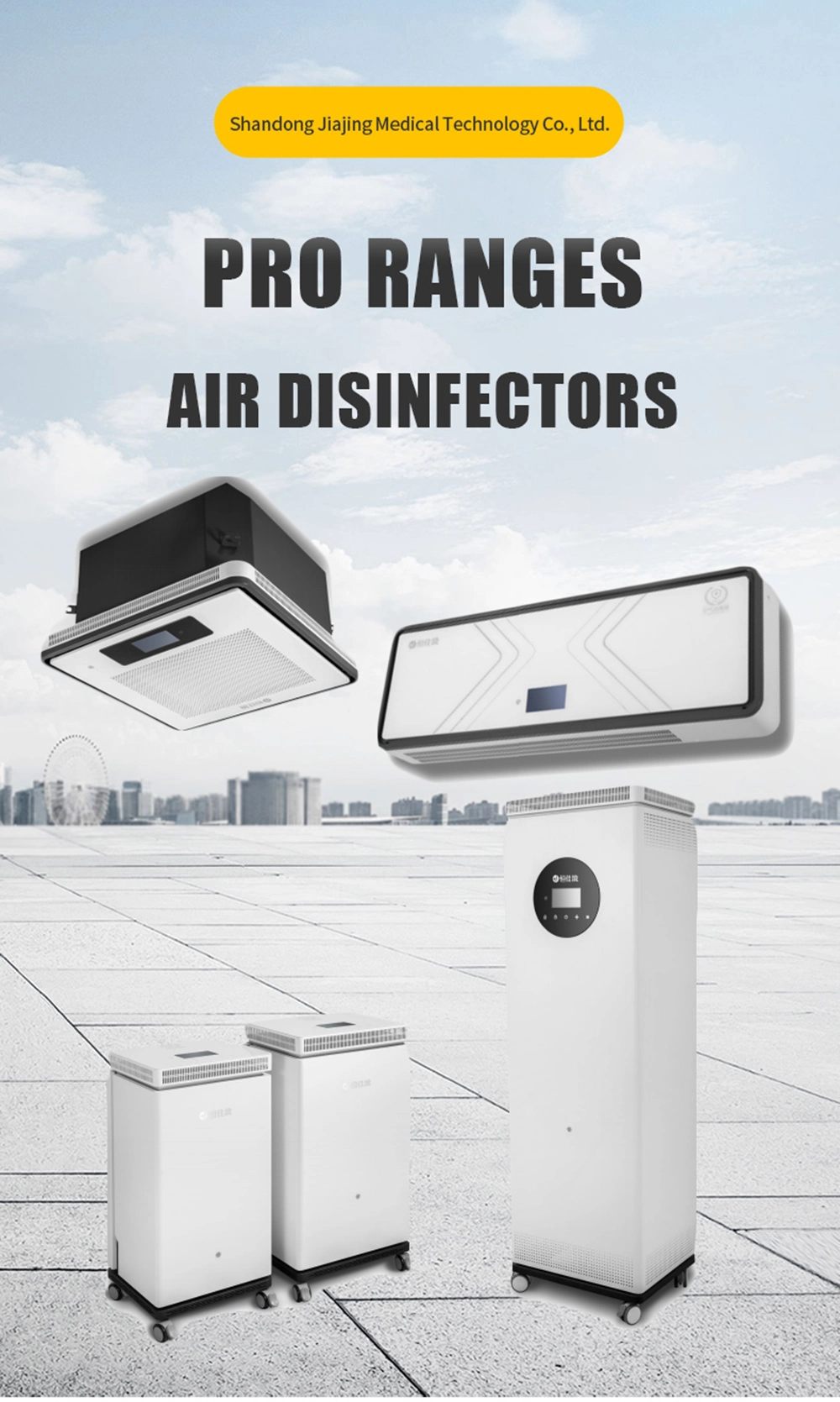
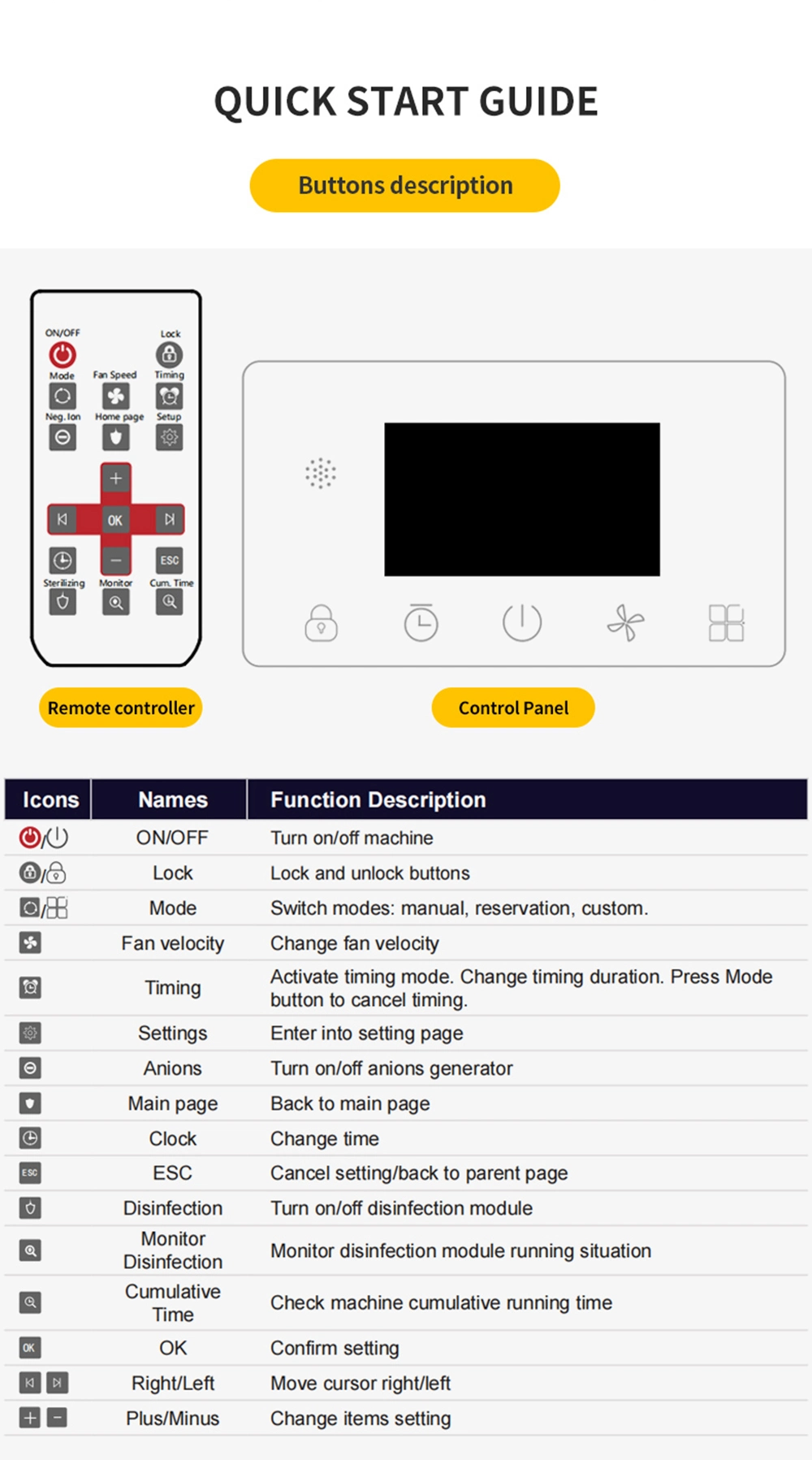
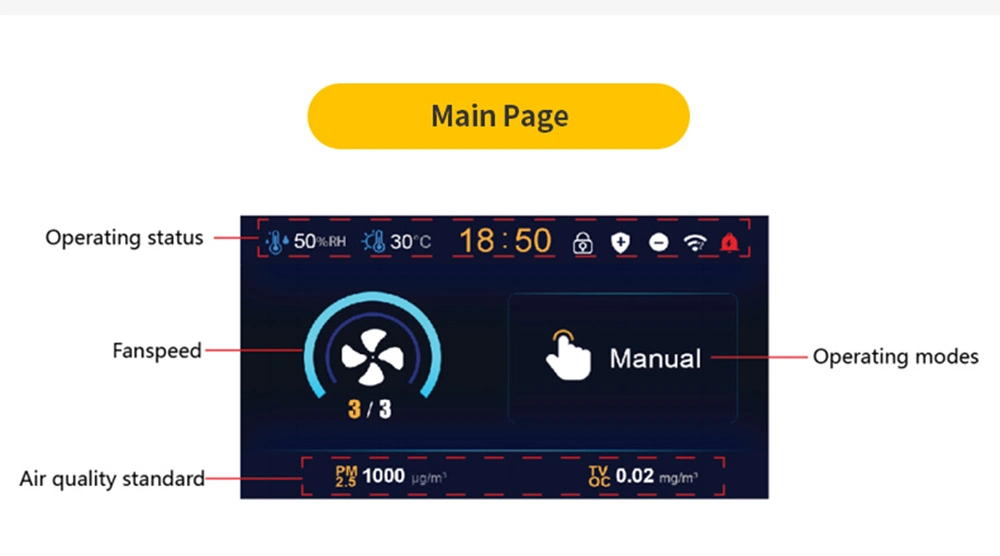
Operating status of the equipment includes: locking, disinfection, negative ion, WiFi, and alarm; Operating modes include: manual mode, reservation mode, custom mode, and timing mode; Air quality sensors includes: PM2.5, TVOC; Optional sensors: carbon dioxide (CO2), formaldehyde (HCHO), ozone; Fan velocity: 3 in total. First digit (1, 2 or 3) indicate current fan velocity. |

| Reservation mode switching, activation, and cancellation (1) Press the "Mode" button to switch to the reservation mode, and "Reservation Mode" will be displayed on the panel (2) Press the "ON/OFF" button to turn off the machine. "Reservation Mode" can be seen at the bottom of the page, indicating reservation mode has been activated. Then the machine will be turned on at scheduled time. (3) Cancel the scheduled mode: turn on the machine; press the "Mode" button to switch to other modes to cancel it. |
| View time period in reservation mode Route ONE. Under the reservation mode, press the "OK" button to enter into reservation page. Route TWO. Under any mode, press "Settings" button to enter into the setting page.Then enter into "Running Setting", then into "Reservation Mode". |
| Add time period for reservation mode (1) The default does not have a preset time period, and the user need to add a time period before using the reservation mode (2) On the page of time period, select "+" with the arrow button on the remote control; then press the "OK" to add the time period. There, the start time, end time, running fan velocity, and disinfection can be set. After the setting is completed, press the "ESC" to save and return to the parent page. (3) The default configuration is to start at 8:00 and end at 9:00, fan velocity at "1", and default disinfection at OFF. (4) Quick setting: the default end time of each period is automatically 60 minutes after the start time; default start time is 30 minutes later than the end time of the previous period. (5) Enhanced disinfection: only used for machines with enhanced disinfection function. |
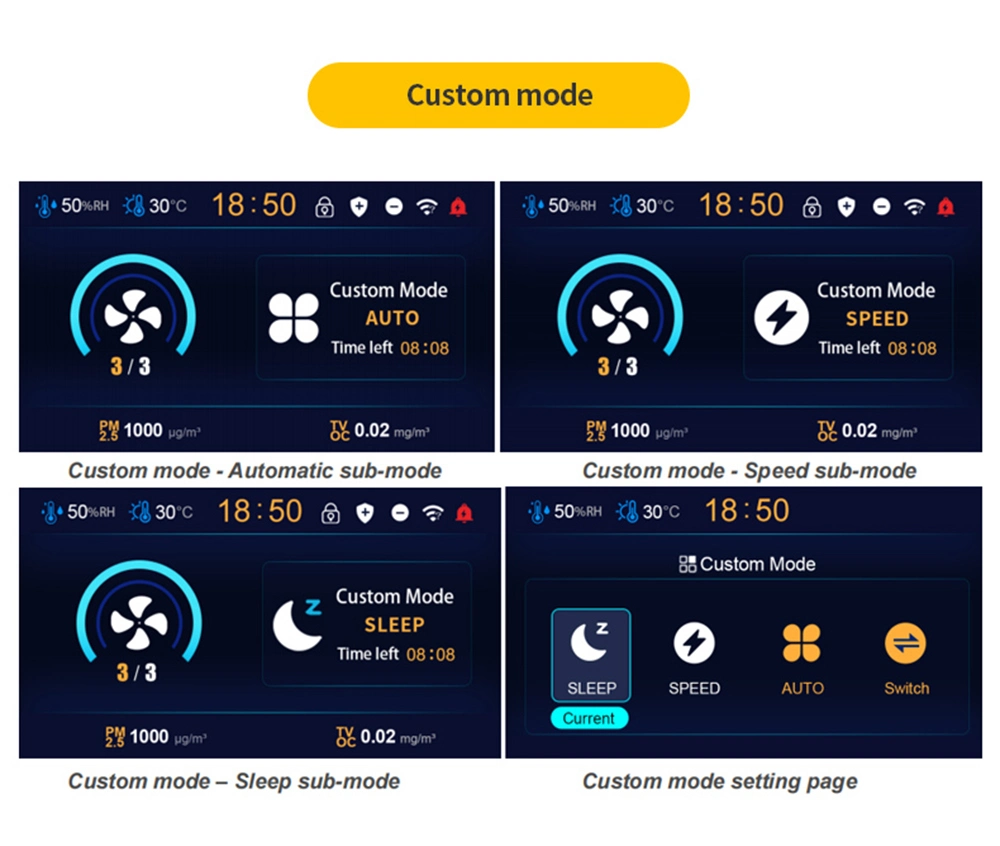
| Switching to the custom mode Press the "Mode" button to switch to the custom mode, Custom mode will be displayed. 3 sub modes, "sleep mode", "speed mode", "automatic mode", are included. |
| Setting of Custom Mode (1) How to enter custom mode. In custom mode, press the "OK" to enter into its setting page; press "Settings" in any mode to enter the setting page, and then press "Run", "Custom Mode" in sequence. (2) The three sub-modes can be switched in sequence by selecting "Switch Mode" in its setting page, and the "current mode" icon indicates the selected mode. (3) Press "left/right" to move the cursor to select the mode to be set, and press the "OK" to enter the setting. (4) Running time and fan velocity and be set under "Sleep" and "Speed" sub-modes. (5) "Automatic mode". Running time can be set here and fan velocity will be automatically adjusted according to the sensor values, and shut down when time run out. |
| (1) Under manual mode, press "Timing" button to toggle between time durations 30-60-90-120-150-180 minutes (2) To cancel the timing mode, you need to press the "Mode" in the timing mode. |
| Press "Settings" - "Statistic" in sequence to view the cumulative disinfection time, disinfection unit monitoring (including the main filter, disinfection module), and alarm records. |
| In the system settings, you can switch on/off the button sound, adjust the display brightness and reset the system settings. Note: to reset the system will reset the current settings, including mode, system time, reservation mode, custom mode, display brightness, sound etc. |
During the past four years, "Jiajing" infection control products have been accepted by Peking Union Medical College Hospital, West China School of Hospital in Sichuan, Xiangya Hospital in Hunan, Shandong Provincial Hospital and other top Grade III Level A hospitals in China. At present, Jiajing has cooperated with more than 1,000 hospital and brand influence is on the rise.
Jiajing will concentrate in the field of medical infection control, persist on innovation, continuously satisfy customers' requirements and stick to corporate culture of diligence and people-orientation. We will make the best infection control equipment and protect human health.
FAQ
Q: Can you change the funtion or change apperance for me?
A: Yes, of course if you can provide us detailed specification or drawing to us.
Q: Can I use our own designed package?
A: Yes, size, color, logo and packaging style of product are customized.
Q: When's your delivery time?
A: Generally, 1-3 working days for existing samples, within 30 days for mass production.
Our Contact
Send now






